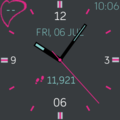「Fitbit versa」の版間の差分
編集の要約なし |
|||
| (同じ利用者による、間の4版が非表示) | |||
| 4行目: | 4行目: | ||
fitbit のアプリから gizmolabs で検索すると絞り込みできます。 | fitbit のアプリから gizmolabs で検索すると絞り込みできます。 | ||
このページをスマホで表示していて、fitbit アプリがインストールされている場合、下のリンクからダウンロードページに飛びます。 | このページをスマホで表示していて、fitbit アプリがインストールされている場合、下のリンクからダウンロードページに飛びます。 | ||
* すべて、ionic/versa/versa2用です。 | |||
* [https:// | |||
* [https://gallery.fitbit.com/details/7b44bbc1-6560-4691-a057-680f7e61ddd6 3939241001906] | |||
<gallery> | <gallery> | ||
| 14行目: | 16行目: | ||
* [https:// | * [https://gallery.fitbit.com/details/1c6103ee-4ca7-4ec0-9b86-05a57f26d700 Heian_Frog] | ||
<gallery> | <gallery> | ||
| 22行目: | 24行目: | ||
* [https:// | * [https://gallery.fitbit.com/details/dfe41755-c087-44ae-9591-2601d1c093d9 Grad_Times] | ||
<gallery> | <gallery> | ||
File:Grad-Times-screenshot.png | File:Grad-Times-screenshot.png | ||
| 35行目: | 37行目: | ||
* fitbit OS のデベロッパー向けサイト : https://dev.fitbit.com/getting-started/ | * fitbit OS のデベロッパー向けサイト : https://dev.fitbit.com/getting-started/ | ||
* ウォッチフェイス開発のサンプル: https://github.com/Fitbit | * ウォッチフェイス開発のサンプル: https://github.com/Fitbit | ||
=== FAQ : When your heart rate is not displayed === | |||
If your heart rate is not working, check the fitbit application to | |||
see if it has been disabled in the clock dial permission settings. | |||
If the setting does not change, try restarting the clock once. | |||
=== FAQ : 心拍数が表示されない時 === | |||
クロックフェイスに心拍数が表示されないときは、fitbit のアプリで | |||
クロックフェイスの詳細設定に許可の設定があるので、そこで心拍の設定を | |||
オンに設定してください。 | |||
設定後に反映されない場合は、一度別のクロックに切り替えてサイド選択し直すか、 | |||
時計を再起動して見てください。 | |||
2024年3月21日 (木) 01:56時点における最新版
スマートウォッチ Fitbit versa のメモ
Gizmo Labs 製 クロックフェイス
fitbit のアプリから gizmolabs で検索すると絞り込みできます。 このページをスマホで表示していて、fitbit アプリがインストールされている場合、下のリンクからダウンロードページに飛びます。
- すべて、ionic/versa/versa2用です。
- fitbit OS のデベロッパー向けサイト : https://dev.fitbit.com/getting-started/
- ウォッチフェイス開発のサンプル: https://github.com/Fitbit
FAQ : When your heart rate is not displayed
If your heart rate is not working, check the fitbit application to see if it has been disabled in the clock dial permission settings.
If the setting does not change, try restarting the clock once.
FAQ : 心拍数が表示されない時
クロックフェイスに心拍数が表示されないときは、fitbit のアプリで クロックフェイスの詳細設定に許可の設定があるので、そこで心拍の設定を オンに設定してください。
設定後に反映されない場合は、一度別のクロックに切り替えてサイド選択し直すか、 時計を再起動して見てください。